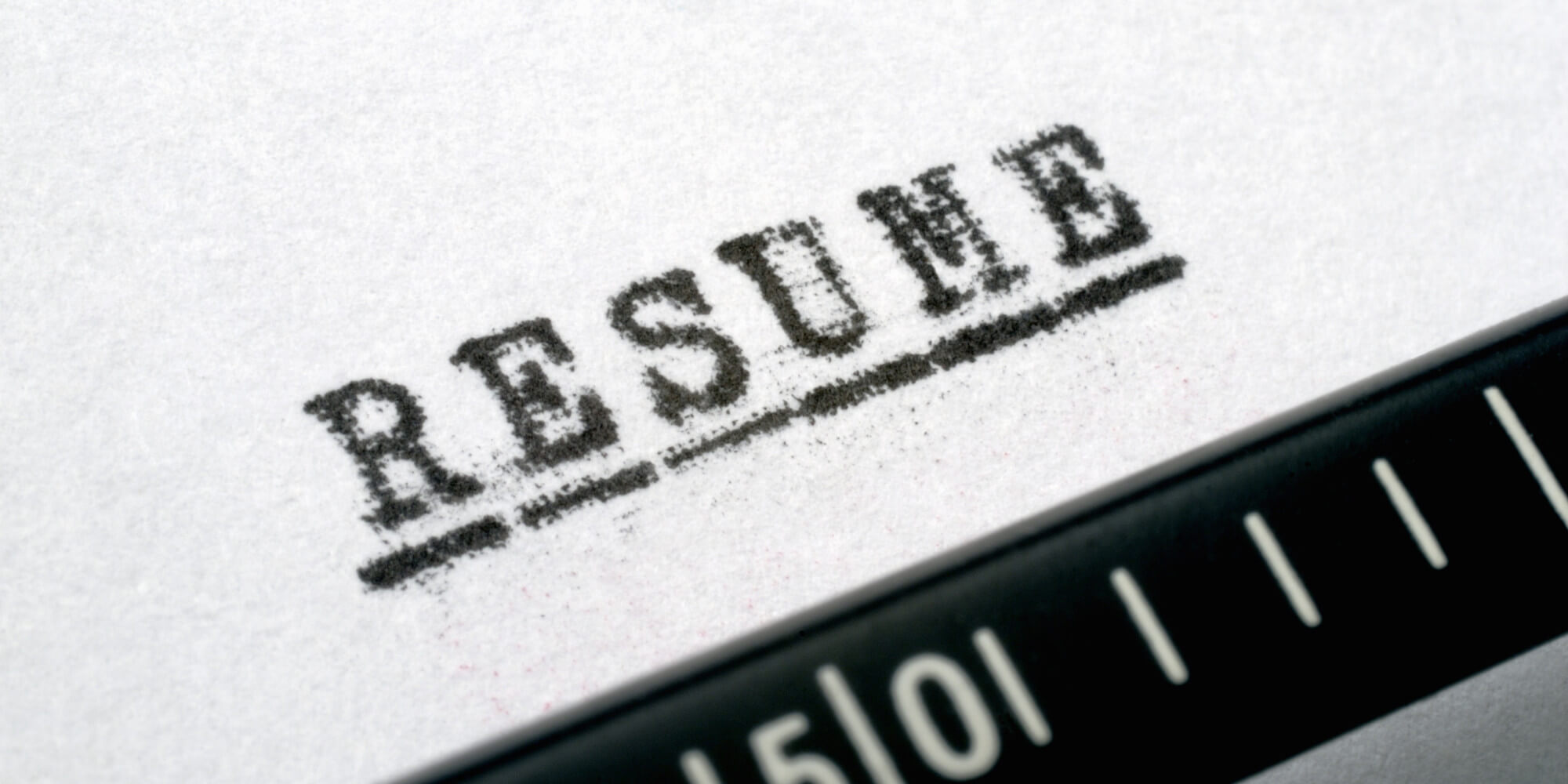So, you’re making a resume? It’s a great step forward in your career journey, allowing you to showcase your skills and qualifications that would make you a better hire. Now, you can write a resume in whatever way you want. You could focus on your work experience or talk about your skills, but there is one thing that you shouldn’t leave out. That is choosing the right font.
Some of you might think, “Why even bother?” After all, what does it have to do with you getting selected? But in reality, it does. Several studies in recent years have proven that certain typefaces and font designs can impact our moods. Using the right font could boost your resume’s readability, so it’s crucial that you take your time on your resume font formatting. If you’re unclear about which one to choose, consider hiring a resume expert to help you.
The following blog will explore font designs to answer the question, “What is a good font for a resume?” We’ll first clear away the confusion of San-serif and Serif and then talk about the different fonts you could use from them. Whether crafting a new resume or making some updates, learn what fonts to use to make your resume stand out.
Sans Serif vs. Serif:
Now, you might think choosing a font doesn’t sound so bad. How many are there? Well, a lot, like spanning around thousands, can make choosing more stressful than it needs to be. Rather than scanning every font and falling into a spiral of despair, consider focusing on font types to make it easier to choose.
In resume writing, there are two font types that people often go for due to their simplicity and impact. Those are the Serifs and Sans Serifs fonts. Due to their names, they can often confuse what is what. But let’s break it down for you:
Serif Fonts:
These fonts usually have a “tail” at the end. It offers a more classical look. Some examples include Times New Roman, Garamond, Cambria, Didot, and Georgia.
Sans Serif Fonts:
Think of Sans Serif as the complete opposite of the serif type. These fonts usually lack the tail and have a sleeker and modern appearance. Some examples include Calibri, Arial, Helvetica, Trebuchet MS, and Tahoma.
Fonts That Would Go Well in a Resume:

As you are now aware of the two font types, let’s look at some popular fonts to answer the question, “What is a good font for a resume.”
1. Calibri:
Have you ever noticed that Calibri is Microsoft Word’s default font? It speaks a lot about how popular the font is. Calibri belongs to the Sans Serif family and is characterized by its modern and sleek appearance.
It has a simpler appearance than other San Serif variants, making it easier for the hiring manager to read. However, although it’s popular, being a default font means most job seekers may use it. This font may improve readability, but it’s not ideal for making your resume stand out.
2. Times New Roman:
Times New Roman is more of a “traditional font,” as it was the default font before Calibri took its place. This font belongs to the Serif group of fonts. You could say these two fonts are more like rivals in Microsoft due to their type and popularity.
Time New Roman is a good choice for those pursuing professional careers in business, which makes it another common font people often use. This font has been around for decades, having originated in 1932. So, it worked well with print media. Although it’s a good choice, the font could feel outdated.
3. Arial:
Arial is a more minimalist Sans Serif font. It offers a sleek appearance, making it more readable. The font is the default choice in Google Docs, making it another popular font type. As the font offers better onscreen readability, it’s a great choice to use for constructing an electronic resume.
4. Helvetica:
Helvetica, although not common among the public, it’s popularity originates in the advertising and marketing industry. So, this San serif type font could work well if you are pursuing your career in the marketing industry. However, the font is only available for Mac users as it comes preloaded. Otherwise, you might have to buy the font.
5. Garamond:
Garamond is another old font. It originated during the 15th century. You could say it’s a “timeless font.” The serif font offers an attractive, classy appearance that works well with your resume. In addition, as the font isn’t common, it can be an edge when used on your resume.
6. Trebuchet MS:
No, we’re not talking about the medieval weapon used to fling large stones to great lengths during battles. However, the name Trebuchet MS was inspired by it. This San Serif font type appears slightly larger and darker than its other variants, which can positively impact your resume readability.
7. Cambria:
Cambria was a font designed to improve onscreen reading. The font is much clearer than other serif fonts and can offer better readability, even when printed in small sizes. It’s a font you can use if you’re going for a printed resume.
Final Words
In conclusion, deciding on a font for your resume is a crucial decision you’ll have to make. There are several font styles to choose from, but be warned, there are thousands of fonts, and not every font is a great choice. When designing your resume, use clear and readable fonts like Serifs and San Serif font types. Serif fonts are traditional and have a classic appearance, while you should go for the latter for a modern look. Although you could use either one, make sure to focus on the readability and appearance of your resume for selecting the right one. This way, you will know what will be a good font for your resume.
FAQs
Why Is Choosing the Right Font for the Resume Important?
The right font can impact your resume’s readability and offer a more professional impression. It can make it more visually appealing.
What are Some Recommended Fonts for a Resume?
Some recommended resume fonts include:
● Calibri: Modern and readable.
● Times New Roman: Classis and formal.
● Arial: Clean and sleek.
● Helvetica: Trendy and professional.
● Garamond: Elegant and timeless.
What Fonts Should I Avoid on My Resume?
Never use fonts that are hard to read and look unprofessional. Avoid using overly stylized fonts like Papyrus or Comic Sans.
What Font Size Should I Use on My Resume?
Use a font size that makes it readable. You could also use varying font sizes to differentiate between headings and body text. Keep the size between 10-12 for the body text while considering your headings around 14-16.